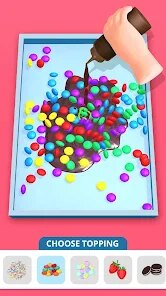Dessert DIY
CrazyLabs LTD




About This App
Category
Simulation
Installs
100M+
Content Rating
Everyone
Developer Email
Privacy Policy
https://crazylabs.com/privacy-policy/
Screenshots
Is this game free to download?
Dessert DIY is free to download. Players can enjoy the core features of the game without any upfront cost. However, the game does contain optional in-app purchases which might enhance your gaming experience. Purchases usually include additional dessert ingredients, decorations, or special equipment to create more elaborate desserts, allowing more customization and creativity in gameplay.
Besides in-app purchases, players may encounter advertisements throughout the game. These ads can appear between levels or when accessing certain features. Nonetheless, these ads might offer players the chance to earn in-game rewards, such as coins or exclusive items, by choosing to view particular ads. This model provides flexibility for players to enjoy the game for free while also opting for enhancements through purchases or engaging with ads.
How do I install and start playing the game?
Installation on iOS Devices: To install Dessert DIY on your iOS device, ensure that your device is running iOS 12.0 or later. Start by opening the App Store and utilize the search bar to find "Dessert DIY." Once you locate the game, tap the "Get" button next to the application icon. You may need to authenticate your identity using your Apple ID password, Face ID, or Touch ID. Focus on any permissions the app prompts during installation, such as notifications or storage access, to ensure smooth gameplay.
Installation on Android Devices: Dessert DIY can be installed on Android devices running version 5.0 and up. Open the Google Play Store on your device and search for "Dessert DIY" using the search bar. Once found, click on the "Install" button to begin downloading. You might be asked to permit the game to access your device's storage and network connectivity, which are essential for storing game data and downloading updates. Confirm all requested permissions and ensure the installation completes before launching the game.
How do I play this game? (Basic Controls & Rules)
Step 1: Upon launching Dessert DIY, you'll be greeted with a colorful and intuitive interface. Begin by selecting the starter tutorial option, which guides new players through the basics of gameplay and how to navigate the app. Pay attention to on-screen prompts as they introduce essential controls and features.
Step 2: The game centers around creating an array of colorful and imaginative desserts. Your first task is to select a dessert base from the available options, like ice cream sundaes or cupcakes. Click on the base you wish to start with, keeping an eye out for any special requirements or ingredients.
Step 3: Next, navigate to the ingredient selection menu. Here's where you add flavors, toppings, and other unique features to your treat. Drag and drop ingredients onto your dessert, observing visual cues to layer them correctly. Experiment with combinations to achieve different results.
Step 4: Move on to decoration and final touches, choosing from an array of colorful sprinkles, sauces, or edible decorations. Use the customization tools by tapping and dragging them onto your dessert, altering its appearance to your preference.
Step 5: Once satisfied with your creation, proceed to the "Finish" button. This action grants you rewards based on the creation's uniqueness and quality. Continue exploring new dessert recipes and challenges to hone your culinary crafting skills further!
Advanced Gameplay Tips and Strategies
Tip 1: Resource management is crucial in Dessert DIY. Be sure to prioritize acquiring unique ingredients and decorations, which can significantly enhance your scoring potential. Adopt strategies to optimize the use of in-game currency by timely participation in challenges and incorporating awarded elements.
Tip 2: Don't hesitate to explore various combinations of ingredients and decorations as they might unlock secret recipes or special rewards. Experimenting with different visual styles and ingredient layers can lead to surprising outcomes and bonus rewards.
Tip 3: Engage actively with community events and collaboration features. Often these activities offer limited-time enhancements or exclusive items. Additionally, connecting with friends or joining a gaming community within the app can help to share insights and strategies, increasing the chances for higher scores.
Recommended Apps
Disclaimer
1.Pocketapk does not represent any developer, nor is it the developer of any App or game.
2 . Pocketapk provide custom reviews of Apps written by our own reviewers, and detailed information of these Apps, such as developer contacts, ratings and screenshots.
3.All trademarks, registered trademarks, product names and company names or logos appearing on the site are the property of their respective owners.
4.Pocketapk abides by the federal Digital Millennium Copyright Act (DMCA) by responding to notices of alleged infringement that complies with the DMCA and other applicable laws.
5.If you are the owner or copyright representative and want to delete your information, please contact us [email protected].
6 . All the information on this website is strictly observed all the terms and conditions of Google Ads Advertising policies and Google Unwanted Software policy .