Pocketapk.com

Venmo
PayPal, Inc.





Harbor Freight Tools
Harbor Freight Tools USA, Inc.






Recover Deleted Messages
TarrySoft





BoostOne
DISH Wireless L.L.C.





Pedometer - Step Counter
Jersey Studio





Wish: Shop and Save
Wish Inc.






SmartThings
Samsung Electronics Co., Ltd.





AI Video Editor: ShotCut AI
Shotcut Video Workshop






myAir™ by ResMed
ResMed





Old Mutual
OLD MUTUAL LIFE ASSURANCE COMPANY





YouCam Perfect - Photo Editor
Perfect Mobile Corp. Photo & Video Beauty Editor





TradingView: Track All Markets
TradingView Inc.






Fahlo Animal Tracker
Fahlo





Nekocchi Stickers
ArtsPlanet





iHeart: Music, Radio, Podcasts
iHeartMedia, Inc.






Plants Vs Brainrots: Steal It
finikgames





Car Race
iKame Games - Zego Studio






Apex Girl
A3Games





Sniper 3D:Gun Shooting Games
Wildlife Studios






Motocross Bike Racing Game
SUPERIOR STUDIO





Girlfriend Mods Minecraft PE
Limange Apps





Story Match
LinkDesks Daily Puzzle






Real Bus Simulator : Bus Games
Solo Studio Inc





Make Girlfriend
ygnn





Miga Town
XiHe Digital (GuangZhou) Technology Co., Ltd.





Hotel Hideaway: Avatar & Chat
SulakeGames





Santa Tracker - (simulated)
First Class Media B.V.






Hair Tattoo: Barber Shop Game
CASUAL AZUR GAMES






Barbie Magical Fashion
Budge Studios





Hello Neighbor
tinyBuild





MyChart
Epic Systems Corporation






Factor_ Prepared Meal Delivery
Factor_






Turo - Find your drive
Turo Inc.






Face Shape - Pretty Scale
GlintTec Apps






MISTPLAY: Play to Earn Rewards
MISTPLAY





Threads
Instagram





Kissing Test Calculator
We Love pranks





Bolt: Request a Ride
Bolt Technology






Step Counter - Pedometer
Hitchhike Tech






Bing: Chat with AI & GPT-4
Microsoft Corporation





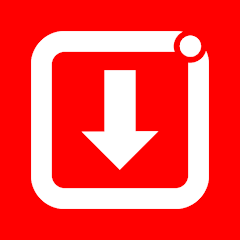
Vidmate - Video Downloader
creative labs_22






Health Tracker: BP Monitor App
HealthTracker Apps






Guitar - Real games & lessons
MWM - AI Music and Creative Apps




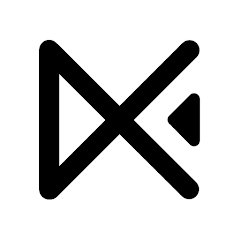
EasyCut - Video Editor & Maker
Great Talent Video Inc. Video Editor App






Local News - Latest & Smart
EASE Group





Goods Puzzle: Sort Challenge™
FALCON GAMES






Make It Perfect 2
I am Curt






Block Craft 3D:Building Game
Wildlife Studios





Quick Scratch Earn RBX
AppInnovator.Inc





Fortnite
Epic Games, Inc






Woodle Screw Jam: Nuts & Bolts
LifePulse Puzzle Game Studio






Traffic Rider
skgames





Mini Football - Mobile Soccer
Miniclip.com





MONOPOLY GO!
Scopely






Papa Louie Pals
Flipline Studios




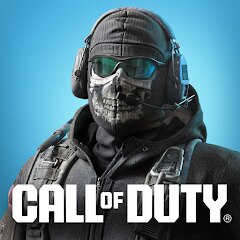
Call of Duty®: Mobile
Activision Publishing, Inc.





Ojol The Game
CodeXplore






Shot Fx - Super power Video Fx
Southern Studio






Princess Town Hospital World
Princess Town




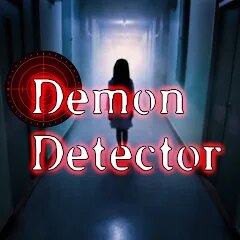
Demon Detector : Ghost Radar
Game Palette




