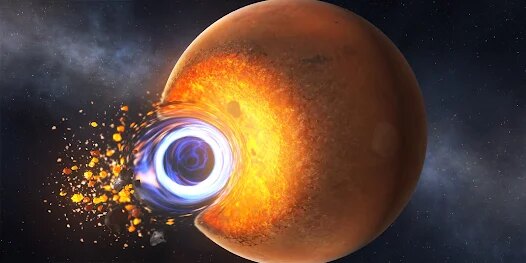Solar Smash
Paradyme Games





About This App
Category
Simulation
Installs
100M+
Content Rating
Everyone 10+
Developer Email
Privacy Policy
https://www.paradym3.com/privacy/privacypolicy.htm
Screenshots
Is this game free to download?
Solar Smash is free to download and provides a straightforward gaming experience at no initial cost to the user. It's an engaging simulator that allows players to experiment and have fun without any upfront charges.
However, within the game, you'll find optional in-app purchases available that can enhance your gaming experience. These purchases are not necessary to enjoy the basic functions of Solar Smash, but they offer additional features or tools for those who wish to explore or advance more quickly. Additionally, the game may include advertisements, which usually appear between game sessions or during certain transitions, but players can opt for in-app purchases to remove these ads and enjoy an uninterrupted experience.
How do I install and start playing the game?
Installation on iOS Devices: Solar Smash is available for devices running iOS 10.0 or later. To install, open the App Store on your iOS device, and use the search bar to find "Solar Smash." Once you locate the app in the results, tap the "Get" button followed by 'Install.' You might need to authenticate using your Apple ID password, Touch ID, or Face ID. During installation, allow any permissions requested, such as notifications, for a smoother experience. These permissions let the game update you on new features or events.
Installation on Android Devices: For Android users with devices running version 5.0 and above, installation is straightforward. Launch the Google Play Store and enter "Solar Smash" in the search bar. Once you find the game, click "Install" to begin the download. The game may ask for permissions including network access and storage, which are essential for saving gameplay data. Be sure you're comfortable with these before proceeding. Pay attention to any additional settings during installation, as they ensure the game runs optimally on your device.
How do I play this game? (Basic Controls & Rules)
Step 1: Once Solar Smash is installed, open the app. You will be greeted with the main menu, where you can start your destructive journey. Begin by selecting a planet from the list of available options to target in your simulation.
Step 2: With a planet chosen, you'll enter the main game interface. Familiarize yourself with the tools and weapons at your disposal, displayed at the bottom of the screen. Each tool has a unique impact, so experiment freely to see the effects on your chosen planet.
Step 3: Click on a weapon to select it, then tap on the screen where you'd like it to land or activate. Watch the simulation unfold as your chosen weapon impacts the planet. Effects can range from meteor strikes to laser beams, providing dramatic planetary destruction!
Step 4: Navigate through the simulation settings on the screen. You can adjust time speed to see the destruction more closely or quickly trigger multiple attacks. Switch between different weapons to create varied destruction scenarios and observe how they interact with each other.
Step 5: After experimenting with different simulations, try utilizing the customization menu. Here, you can edit planet characteristics or choose entirely new celestial bodies to try out different gaming strategies and challenge your creativity.
Advanced Gameplay Tips and Strategies
Tip 1: To maximize your destructive impact, experiment with combining different types of weapons simultaneously. This can lead to interesting reactions and allows you to discover powerful combos that yield significant results.
Tip 2: Pay attention to planet types and sizes, as they influence how weapons interact with them. Smaller planets might be more susceptible to complete destruction quickly, while larger ones offer a more extended play session, revealing how different tools work together.
Tip 3: Use the time-speed adjustment feature to examine destruction in slow motion or fast-forward through longer sequences. Observing your attacks in slow motion can help fine-tune your approach and discover hidden dynamics in the game's physics engine.
Recommended Apps
Disclaimer
1.Pocketapk does not represent any developer, nor is it the developer of any App or game.
2 . Pocketapk provide custom reviews of Apps written by our own reviewers, and detailed information of these Apps, such as developer contacts, ratings and screenshots.
3.All trademarks, registered trademarks, product names and company names or logos appearing on the site are the property of their respective owners.
4.Pocketapk abides by the federal Digital Millennium Copyright Act (DMCA) by responding to notices of alleged infringement that complies with the DMCA and other applicable laws.
5.If you are the owner or copyright representative and want to delete your information, please contact us [email protected].
6 . All the information on this website is strictly observed all the terms and conditions of Google Ads Advertising policies and Google Unwanted Software policy .